
Video content has become an integral part of life, whether we use it to relax with cat videos or learn something new from tutorials. As our consumption of videos rises, so too has our need for platforms that host and distribute them; Vimeo was founded as such a platform in 2004 and quickly established itself as a go-to option for creators seeking an ideal host platform.
Establishing your first Vimeo account may seem like a daunting challenge, especially for newcomers to the platform. But with guidance and patience, you can learn how to build an amazing vimeo channel that showcases both your creativity and reaches a wider audience. In this article we’ll delve deep into Vimeo, exploring its features as well as ways to stand out amongst competitors by creating one with custom profiles, uploading videos efficiently, managing them effectively, promoting it effectively – everything you need to get going on Vimeo is covered here – let’s get going on creating your very own Vimeo channel! So grab some coffee, relax as we embark on this exciting adventure of building your very own vimeo channel!
Establishing Your Vimeo Account: How to Start Video Sharing on Vimeo
Launching your new Vimeo account can be the first step toward building a successful channel on this video sharing platform, but the process can seem daunting at first if you’re new to video sharing platforms in general. Here is our Step-by-Step Guide on How to Establish and Optimize Vimeo Accounts. By following a step-by-step guide, however, the process will become much simpler and account creation will take less time. In this section we’ll walk through creating your Vimeo account from signing up through customizing it and even managing payments! At Vimeo, we cover essential topics like selecting a username, selecting the ideal plan for you and setting up your profile picture and cover photo. By the end of this section, your Vimeo account should be ready to showcase your creativity to the world – let’s dive in and get going!
1. Visit vimeo.com and click on the “Join” button located in the top-right corner.
2. Enter your personal details such as name, email address and password to create a Vimeo account. Alternatively, use Google or Facebook login details for easier signup.
3. Once your account has been created, Vimeo will take you directly to its homepage. Clicking on “Create” in the top-right corner and choosing “Create Channel” from its drop-down menu should get you there.
4. Give your channel a name and description. Your name should reflect either your brand or type of content being posted onto Vimeo; while its description should give viewers an overview of what can be expected from it.
5. Once your content is uploaded, select a channel category that best represents its subject matter. Vimeo provides several such as Animation, Documentary, Music and Sports as possible options.
6. Once you’ve entered your basic channel information, click the “Create Channel” button located at the bottom of this page to create your channel.
7. Congratulations! You’ve successfully established your Vimeo channel. Now is the time to personalize it by adding profile pictures, cover photos and bios as well as uploading videos for viewers to enjoy!

Here’s how to use Vimeo for free:
Vimeo offers both a free version and paid plans, so if you’re just getting started on their platform it may be wise to experiment with both options before committing. Here’s how Vimeo works for free: Whilst both options offer different services and features it may be worth investigating which offers what first. To access Vimeo for free, sign up for a basic account that allows for up to 500MB of uploads per week. Though Vimeo’s free plan does have certain restrictions – such as lower video quality and fewer customization options – it can be an excellent way to start creating an online presence and establish yourself. Vimeo offers many free tools and resources, such as its Video School and Creator Handbook, that can help you learn about video production and promotion, improve its quality and reach, or become an aspiring filmmaker or business owner. So whether you’re just getting started in filmmaking or are an established business looking for ways to expand your video campaign – Vimeo offers everything you need to get your video work started and start spreading its message with the world!
Creating Your First Vimeo Video
Now That You Have Opened an Account on Vimeo, It Is Time To Produce Your Initial Video [Vimeo Link]. Vimeo provides an abundance of tools and features to assist both novice filmmakers and experts alike when creating stunning videos, and this section covers some best practices and tips on making your first Vimeo video. We will cover essential topics, such as selecting the ideal camera and equipment, finding an ideal location, planning your shots and sequences, and editing your video using Vimeo’s built-in tools. At this stage, we will also cover creative techniques for setting your video apart, such as adding music and sound effects, including motion graphics animations and visual styles, or experimenting with different visual styles. By the end of this section, you should have all of the tools and knowledge to produce a high-quality Vimeo video that’s sure to capture audience’s interest – so get going now and unleash your creativity!
1. Plan Your Video: Before shooting begins, take some time to carefully plan out your video. Identify its message, target audience and visual elements you would like included.
2. Accumulate Equipment: Depending on the nature of your video project, you may require camera, microphone, tripod and lighting equipment – make sure they’re in working order before beginning filming!
3. Produce Your Video: Once your equipment is assembled and set up, begin filming your video using basic filmmaking principles such as framing, lighting and audio quality to ensure its success.
Once You Have All the Footage: Once your footage is collected, it’s time to edit! Utilizing editing software will enable you to trim and arrange footage while adding transitions and effects for improved audiovisuals.
5. Upload Your Video to Vimeo: When your video is complete, upload it to Vimeo using its free service. When uploading, be sure to include an eye-catching thumbnail, informative title and description text and relevant tags so your audience can easily locate your content.
6. Share Your Video: Finally, distribute your video across websites, social media channels, and other platforms in order to increase viewership and audience.
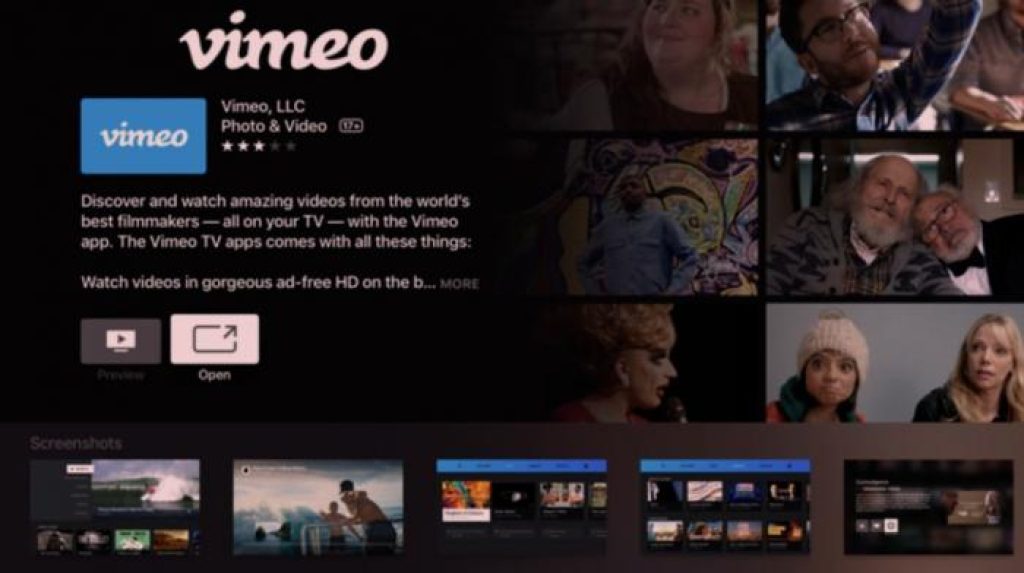
How to upload a private video on vimeo?
Here is a Step-By-Step Guide on How to Upload Private Videos onto Vimeo:
1. Log into Vimeo Account: First, log in to Vimeo account and locate the video that needs uploading.
2. Click Upload Button in Top Right Corner
3. Upload Your File: From either your computer or cloud storage service, choose and upload the video file that you would like to upload onto Vimeo. Please allow some time for its uploading process to complete.
4. Customize Privacy Settings: Once your video has uploaded successfully, customize its privacy settings. To make it private, choose “Only people with a password” and create a password which will only be shared with those whom you allow access to your video.
5. Customize Video Settings: To improve how people find and understand your video, consider customizing its settings by including titles, descriptions and tags in its metadata. This will make it simpler for people to find it and understand its contents.
6. Save Your Changes: After customizing your settings, click the “Save” button to save any alterations (how to save private Vimeo video).
7. Share Your Video: Once the password is secured, share your video with those with access. You can do this either by sending them a link directly or embedding it onto websites or social media channels.
Following these easy steps should have shown you how to upload a private video on Vimeo, making the sharing of private videos on this powerful platform simple and secure! Don’t delay; start sharing private videos today on Vimeo!
How Can I Watch Password Protected Videos on Vimeo?
If you’ve found an intriguing password-protected video on Vimeo that you want to watch, but are having difficulty accessing it, the process is surprisingly straightforward. To watch password-protected videos on Vimeo, the owner must first provide you with their password. After receiving it, simply navigate to their page on Vimeo and enter it when prompted. This will provide access to the video, enabling you to watch it just like any other video on the platform. Note that password-protected videos should only be shared among those with the password, so make sure not to disclose or share it with anyone else. Using Vimeo’s simple process for watching password-protected videos without hassle!
Vimeo Streaming Settings
When streaming videos through Vimeo, there are a few settings you should be mindful of to provide the optimal experience for your audience. Make sure your video resolution and bitrate meet the needs of both its quality and speed of the internet connections of viewers watching your video. Select an optimal streaming method based on your needs and audience preferences, such as adaptive bitrate streaming or progressive download. Vimeo also offers privacy controls so you can control who can access and share your videos. Make sure to test your streaming settings prior to sharing videos to ensure they’re functioning optimally for viewers and providing maximum quality viewing experiences. By following these steps and experimenting with different settings, you can optimize Vimeo streaming experience and give viewers the best viewing experience.

Uploading and Managing Videos on Vimeo: A Comprehensive Tutorial
After creating your Vimeo channel, the next step should be uploading videos. Vimeo offers various tools and features to assist with managing and showcasing content to viewers. In this section, we provide a thorough tutorial on how to upload and manage videos on Vimeo. We will cover essential topics like selecting the appropriate video format and resolution, adding titles and descriptions, customizing video settings and organizing videos into albums and channels. At this stage, we will also cover advanced features, including adding captions and subtitles, embedding videos onto external websites, and analyzing video statistics to gain insight into your audience’s viewing behavior. By the time this section concludes, you should have all of the skills and knowledge to upload and manage videos on Vimeo like a pro!
Understanding Vimeo Analytics
Assessing Success Once you’ve established your Vimeo channel and uploaded videos, it is essential to track performance and understand how they are engaging with viewers – this may require purchasing the free version. Vimeo offers an in-depth analytics dashboard that lets you track key metrics such as views, likes, comments, and shares. In this section we’ll delve into this world and examine how these insights can help improve content creation and expand audiences. At Vimeo Analytics 101, we’ll cover topics such as accessing your analytics dashboard, understanding video performance metrics, identifying top-performing videos and tracking audience engagement. Additionally, we will share tips for using this data to optimize content creation and drive greater audience engagement. By the end of this section, you should have a greater understanding of Vimeo analytics as an essential way of tracking success and meeting goals on Vimeo platform. Let’s get going and take our Vimeo channel to new heights!

Vimeo Analytics’ view tracking provides detailed insight into where your views are coming from, whether from Vimeo’s own search results, social media or external websites like other websites where embedded versions have been embedded and so forth. In turn, this can give an indication of how widely distributed content may be.
Likes, comments and shares are all essential metrics to monitoring as they reveal how engaged your audience is with your content. With this data at hand, it becomes easy to determine which videos resonate well with viewers while others may require some work.
Vimeo Analytics also makes it possible to monitor audience engagement by providing information on viewer retention. This metric indicates how long viewers stay watching your videos before exiting; by analyzing this data, patterns and trends can be recognized that can help ensure longer engagement from audiences.
Vimeo Analytics goes beyond providing simple metrics with advanced features like A/B testing and conversion tracking to measure how many viewers take specific actions such as visiting your website or making purchases.
Vimeo Analytics is an invaluable tool for anyone seeking to expand their audience and enhance video content creation. By tracking performance metrics and making data-driven decisions, Vimeo Analytics helps optimize your video for maximum engagement, helping you meet goals on the platform and achieve success with goals on it.
Promoting Your Vimeo Channel: Tips for Generating More Views and Engagement
Launching your Vimeo channel and uploading videos are just the first steps toward building an engaged presence on this platform. To truly build an audience and achieve your goals, effective promotion of your channel and content will be necessary. In this section, we will explore some effective techniques for promoting Vimeo channels to drive more views and engagement. We will cover strategies such as optimizing video titles and descriptions, using tags and categories effectively, sharing your videos on social media and other platforms, engaging your viewers via comments and messages and reaching out to them through comments and messages. As part of this section, we’ll also offer tips on collaborating with other creators and making use of Vimeo’s community features to expand your reach. Eventually, by the time this section concludes, you should have an in-depth knowledge of how to promote your Vimeo channel and get more views and engagement – let’s dive in now and start expanding our audience!
1. Optimize Your Video Titles and Descriptions: Optimizing your titles and descriptions is key to helping your content get noticed on Vimeo. Make sure your titles accurately represent the subject matter while including relevant keywords in your descriptions will make your videos appear in search results, drawing more viewers.
2. Utilize Tags and Categorization Effectively: Tagging and categorization can be powerful tools for organizing content and making it easy to locate. Select appropriate tags and categories for each of your videos so they appear in search results or recommended videos.
3. Share Your Videos on Social Media and Other Platforms: Sharing videos on popular social media platforms such as Facebook, Twitter and Instagram is an effective way to reach a wider audience and boost views and engagement with viewers. Be sure to include a call-to-action and link back to Vimeo in each social media post!
4. Interact with Your Audience Through Comments and Messages: Engagement is at the core of Vimeo success; respond promptly and authentically to comments and messages, inviting viewers to share their opinions and feedback on your videos.
5. Collaborate with Other Creators: Joining forces with other creators can help expand your audience and strengthen relationships within Vimeo’s community. Look out for opportunities to collaborate on projects together or feature each other’s content on your respective channels.
6. Take Advantage of Vimeo’s Community Features: Vimeo offers various community features like groups, channels and albums that can help creators meet other creators while expanding their reach online. Join relevant groups or start your own channel or album to connect with new audiences – then engage with fellow creators in expanding your presence across Vimeo!
By following these strategies and tips, you can promote your Vimeo channel and increase views and engagement for your videos. Don’t be afraid to experiment and test different tactics until you find what works for your content and audience best; get creative and think outside the box when possible!
Monetizing Your Vimeo Content: How to Make Money From Vimeo
Vimeo can serve as both an excellent place for hosting and sharing videos, as well as being an incredible way to generate income from them. Vimeo’s range of monetization options make it possible for filmmakers, educators and business owners to make money from their content. In this section, we’ll look at various strategies you can use Vimeo content monetization strategies – renting/selling videos for rent/sale; subscribing to channels; and Vimeo On Demand as ways of earning revenue. We will offer tips on setting prices/promoting content/maximizing earnings. By the end of this section, we’ll go over some legal and copyright considerations you should keep in mind when monetizing content on Vimeo. Once complete, you should have an excellent grasp on how to monetize video content successfully while making money off it on Vimeo! So let’s get going and turn our passions into profits on the platform!

One of the easiest and most straightforward ways Vimeo content creators can monetize their videos is through renting or selling videos directly. Vimeo allows you to set your own prices and choose from payment options such as credit card, PayPal and “Vimeo On Demand”. This option can be particularly effective for filmmakers or content creators wanting to sell films or educational material directly to their target audiences.
An additional way of monetizing Vimeo content is through subscription-based channels. These allow you to offer exclusive content to subscribers who pay a monthly or annual subscription fee to access your channel – making this an excellent solution for businesses or educators looking to reach targeted audiences with premium content or services.
Vimeo On Demand is another monetization option that makes selling videos directly to an audience straightforward and hassle-free, without needing traditional distributors or agents. You set your own prices while Vimeo takes a small fee per transaction sale for themselves as transaction fees. Vimeo On Demand can be particularly effective for filmmakers or content creators wanting to reach global audiences while maintaining full control over distribution and pricing decisions.
When it comes to monetizing content on Vimeo, it’s crucial that you are mindful of legal and copyright considerations. Make sure that any music, images or other copyrighted material used is within its right to be used and are aware of any applicable laws or regulations related to your video such as licensing agreements, distribution restrictions or censorship laws that might apply.
Vimeo provides numerous ways for monetizing and making money off of videos you upload, making Vimeo an ideal place for turning passion into profit on this platform. By choosing an effective monetization strategy and marketing your content appropriately, Vimeo can turn passion into money-making ventures for you.
Implementing these Best Practices for Producing Engaging and High-Quality Vimeo Videos
Producing captivating and high-quality Vimeo videos is integral to building an engaged following on this platform. To rise above the millions of videos available on Vimeo, it’s crucial to create content that not only visually appealing but also educational and captivating. Here, we will look at ways Vimeo videos can captivate their audience and keep them coming back for more. We will cover topics like identifying your target audience, planning video content creation and developing an effective script; selecting equipment such as lighting and sound equipment; selecting suitable equipment lighting and sound; selecting suitable editing software – and all this before we even consider editing footage into its final form! Vimeo offers tips to optimize videos for its platform, including how to add captions and optimize for SEO. By the end of this section, you’ll have an excellent grasp on how to create engaging and high-quality Vimeo videos that will help build your brand and meet your goals on the platform. So let’s dive right in and begin making some incredible content!

Before beginning video production, it’s crucial that you identify your target audience. Doing this will enable you to tailor the content created specifically to their needs and interests.
Once you understand who your target audience is, the next step in planning video content should be planning its creation. First outline key messages you want to convey as well as main points; next create a storyboard or shot list outlining all visual components.
3. Draft an Engaging Script: Your script is the core of any video, so it’s vital that it engages and informs audiences effectively. Keep your writing brief yet precise while using visuals and storytelling techniques to effectively convey your message.
4. Select Appropriate Equipment, Lighting and Sound: Your equipment, lighting and sound choices can have an enormous impact on the success of your video. Invest in high-grade cameras and microphones while employing proper lighting techniques so your footage will appear professional and polished.
5. Edit to Perfection: Now that your footage has been captured, its time to use editing software to perfect its presentation. By trimming and organizing clips as well as introducing transitions and effects for added effects and improved audio/visuals, editing software makes this task a piece of cake!
6. Optimize Your Videos for Vimeo’s Platform: In order to ensure maximum reach and engagement for your videos on Vimeo, be sure to optimize them specifically for its platform by adding captions, optimizing for SEO and choosing an appealing thumbnail image.
By following these best practices, you can craft engaging and high-quality Vimeo videos that resonate with your target audience and help achieve your goals on the platform. Check: Vimeo customer support number
Last Words
Vimeo is an effective platform for producing, sharing and promoting high-quality video content. As an aspiring filmmaker, marketer or entrepreneur – Vimeo offers features and tools designed to help achieve your goals and build your brand. As you begin using Vimeo to communicate your message with the world, there are many factors you should keep in mind when setting up an account and creating your first video. From understanding Vimeo analytics and optimizing content creation processes to finding ways to spread it further across social networks – each factor must be taken into consideration before sharing your message on this platform. By following the best practices outlined in this article and experimenting with various techniques and strategies, you can craft engaging Vimeo videos that engage viewers while helping you meet your goals. So start exploring Vimeo today to unleash your creative spirit!
Check:
vimeo customer support number
vimeo premium pricing
vimeo advanced plan
vimeo business plan






